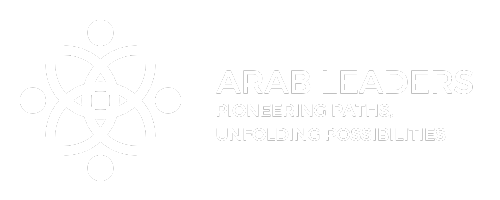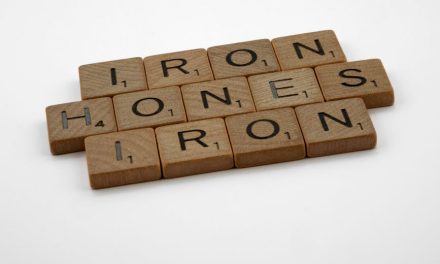Table of Contents
- Introduction
- Benefits of Using Dashboards for Data Analysis
- Best Practices for Designing Effective Dashboards
- Key Metrics to Include in Your Data Dashboard
- How to Customize Dashboards for Different Stakeholders
- Using Data Visualization Techniques to Enhance Dashboards
- Tips for Ensuring Data Accuracy and Consistency in Dashboards
- Q&A
- Conclusion
Unlock the power of your data with dynamic dashboards.
Introduction
Introduction:
Maximize Your Data Potential with Effective Dashboards
In today’s data-driven world, businesses are constantly collecting and analyzing vast amounts of information to make informed decisions. However, without the right tools to visualize and interpret this data, it can be overwhelming and difficult to extract valuable insights. This is where effective dashboards come in. By creating visually appealing and user-friendly dashboards, organizations can streamline their data analysis process, identify trends and patterns, and ultimately make more informed decisions. In this article, we will explore the importance of effective dashboards and provide tips on how to maximize your data potential with this powerful tool.
Benefits of Using Dashboards for Data Analysis
In today’s data-driven world, businesses are constantly collecting vast amounts of data from various sources. This data holds valuable insights that can help organizations make informed decisions and drive growth. However, the sheer volume of data can be overwhelming, making it difficult to extract meaningful information. This is where dashboards come in.
Dashboards are powerful tools that allow users to visualize and analyze data in a clear and concise manner. By presenting data in a visually appealing format, dashboards make it easier for users to identify trends, patterns, and outliers. This, in turn, enables businesses to make data-driven decisions quickly and effectively.
One of the key benefits of using dashboards for data analysis is the ability to monitor key performance indicators (KPIs) in real-time. By displaying KPIs on a dashboard, users can track progress towards their goals and identify areas that require attention. This real-time visibility allows businesses to react swiftly to changes in the market and stay ahead of the competition.
Another benefit of using dashboards is the ability to customize the data visualization to suit the needs of different users. Dashboards can be tailored to display specific metrics and insights that are relevant to each user’s role within the organization. This level of customization ensures that users are presented with the most relevant information, enabling them to make informed decisions that drive business success.
Furthermore, dashboards can help businesses identify and address inefficiencies in their operations. By analyzing data on a dashboard, organizations can pinpoint areas where processes can be optimized and resources can be allocated more effectively. This can lead to cost savings, improved productivity, and ultimately, increased profitability.
Dashboards also promote collaboration within organizations by providing a centralized platform for data analysis. By sharing dashboards with team members, employees can work together to analyze data, identify trends, and develop insights that drive business growth. This collaborative approach fosters a culture of data-driven decision-making and empowers employees to contribute to the organization’s success.
In addition to these benefits, dashboards can also help businesses track the effectiveness of their marketing campaigns. By analyzing data on customer engagement, conversion rates, and other key metrics, organizations can evaluate the impact of their marketing efforts and make adjustments as needed. This data-driven approach to marketing can help businesses optimize their campaigns and maximize their return on investment.
Overall, dashboards are essential tools for maximizing the potential of data in today’s business environment. By providing real-time visibility, customization, efficiency improvements, collaboration opportunities, and marketing insights, dashboards enable organizations to make informed decisions that drive growth and success. Whether you’re a small startup or a large enterprise, incorporating dashboards into your data analysis strategy can help you unlock the full potential of your data and stay ahead of the competition.
Best Practices for Designing Effective Dashboards

In today’s data-driven world, businesses are constantly collecting vast amounts of information to make informed decisions and drive growth. However, having access to data is only half the battle. To truly harness the power of data, organizations need to effectively visualize and analyze it. This is where dashboards come into play.
Dashboards are powerful tools that allow users to monitor key performance indicators (KPIs) and track progress towards goals in real-time. They provide a visual representation of data that is easy to understand and interpret, making it easier for decision-makers to identify trends, patterns, and outliers. However, not all dashboards are created equal. To maximize their potential, it is essential to design them effectively.
One of the key principles of designing effective dashboards is to keep them simple and focused. Cluttered dashboards with too much information can overwhelm users and make it difficult to extract meaningful insights. Instead, focus on displaying only the most relevant KPIs and metrics that align with your business objectives. This will help users quickly identify areas that require attention and take action accordingly.
Another important aspect of dashboard design is to ensure that the data is presented in a clear and intuitive manner. Use visual elements such as charts, graphs, and tables to make the information easy to digest. Color coding can also be used to highlight important data points and trends. Additionally, consider using interactive features such as filters and drill-down capabilities to allow users to explore the data in more detail.
When designing dashboards, it is also important to consider the audience. Different stakeholders may have different information needs and levels of expertise. Tailor the dashboard to meet the specific requirements of each user group, ensuring that the information presented is relevant and actionable. For example, executives may require high-level summaries and trends, while analysts may need more detailed data for in-depth analysis.
Regularly reviewing and updating dashboards is also crucial for their effectiveness. As business priorities and goals evolve, so too should the metrics and KPIs that are being tracked. Periodically review the dashboard to ensure that it is still aligned with the organization’s objectives and make adjustments as necessary. This will help ensure that the dashboard remains a valuable tool for decision-making.
In conclusion, effective dashboard design is essential for maximizing the potential of data within an organization. By keeping dashboards simple and focused, presenting data in a clear and intuitive manner, tailoring them to the needs of different user groups, and regularly reviewing and updating them, businesses can ensure that their dashboards are valuable tools for driving growth and success. By following these best practices, organizations can unlock the full potential of their data and make informed decisions that drive business success.
Key Metrics to Include in Your Data Dashboard
In today’s data-driven world, businesses are constantly looking for ways to maximize the potential of their data to make informed decisions and drive growth. One effective way to do this is by creating and utilizing data dashboards. Data dashboards are visual representations of key metrics and data points that provide a quick and easy way to monitor performance, track progress, and identify trends.
When it comes to creating an effective data dashboard, it’s important to include key metrics that are relevant to your business goals and objectives. By focusing on the right metrics, you can gain valuable insights into your business operations and make data-driven decisions that will drive success.
One key metric to include in your data dashboard is revenue. Revenue is a critical metric that provides insight into the financial health of your business. By tracking revenue on your dashboard, you can quickly see how your business is performing and identify areas for improvement. You can also track revenue trends over time to identify patterns and make informed decisions about pricing, marketing, and sales strategies.
Another important metric to include in your data dashboard is customer acquisition. Customer acquisition is essential for business growth, and tracking this metric can help you understand how effective your marketing and sales efforts are at attracting new customers. By monitoring customer acquisition on your dashboard, you can identify which channels are most effective at bringing in new customers and adjust your strategies accordingly.
In addition to revenue and customer acquisition, it’s also important to include metrics related to customer retention and satisfaction in your data dashboard. Customer retention is crucial for long-term success, as it costs more to acquire a new customer than to retain an existing one. By tracking metrics such as customer churn rate and customer satisfaction scores on your dashboard, you can identify areas where you may be losing customers and take steps to improve their experience.
Furthermore, including operational metrics in your data dashboard can help you monitor the efficiency and effectiveness of your business processes. Metrics such as inventory levels, production output, and employee productivity can provide valuable insights into how well your operations are running and where improvements can be made. By tracking these metrics on your dashboard, you can identify bottlenecks, streamline processes, and optimize performance.
Overall, creating an effective data dashboard requires careful consideration of the key metrics that are most relevant to your business goals and objectives. By including metrics such as revenue, customer acquisition, customer retention, and operational efficiency in your dashboard, you can gain valuable insights into your business operations and make data-driven decisions that will drive success. With the right metrics in place, you can maximize the potential of your data and take your business to the next level.
How to Customize Dashboards for Different Stakeholders
In today’s data-driven world, businesses rely on dashboards to make informed decisions and drive growth. Dashboards provide a visual representation of key metrics and KPIs, allowing stakeholders to quickly assess performance and identify trends. However, not all dashboards are created equal. To truly maximize your data potential, it’s essential to customize dashboards for different stakeholders.
When it comes to customizing dashboards, one size does not fit all. Different stakeholders have unique needs and priorities, so it’s important to tailor dashboards to meet their specific requirements. For example, executives may be more interested in high-level KPIs and overall performance, while sales teams may need detailed insights into individual customer accounts and sales pipelines.
One of the key considerations when customizing dashboards is the level of detail and granularity required by each stakeholder group. Executives may prefer a high-level dashboard that provides a bird’s eye view of the business, with summary metrics and trends. On the other hand, sales teams may need a more detailed dashboard that includes individual sales targets, pipeline stages, and customer interactions.
Another important factor to consider when customizing dashboards is the visual design and layout. Different stakeholders may have varying levels of data literacy, so it’s important to present information in a clear and intuitive way. For example, executives may prefer a dashboard with simple charts and graphs, while data analysts may require more complex visualizations and interactive features.
In addition to visual design, it’s also important to consider the functionality and interactivity of dashboards. Stakeholders may need the ability to drill down into specific data points, filter information based on different criteria, and export data for further analysis. By customizing dashboards with these features in mind, you can empower stakeholders to explore data and gain deeper insights into performance.
Furthermore, it’s important to consider the frequency and timing of dashboard updates. Executives may require real-time or daily updates to stay informed of business performance, while sales teams may only need weekly or monthly updates. By customizing dashboards with automated data refresh schedules, you can ensure that stakeholders have access to the most up-to-date information whenever they need it.
Ultimately, the key to customizing dashboards for different stakeholders is to understand their unique needs and priorities. By taking the time to gather feedback and insights from stakeholders, you can create dashboards that provide value and drive informed decision-making. Whether you’re customizing dashboards for executives, sales teams, or data analysts, the goal is to empower stakeholders with the insights they need to drive business success.
In conclusion, customizing dashboards for different stakeholders is essential for maximizing your data potential. By tailoring dashboards to meet the specific needs and priorities of each stakeholder group, you can empower them with the insights they need to make informed decisions and drive growth. From visual design and layout to functionality and interactivity, customizing dashboards requires careful consideration and attention to detail. By investing in effective dashboards, you can unlock the full potential of your data and drive business success.
Using Data Visualization Techniques to Enhance Dashboards
In today’s data-driven world, businesses are constantly looking for ways to maximize the potential of their data. One effective way to do this is through the use of dashboards. Dashboards are visual representations of data that allow users to quickly and easily analyze and interpret information. By using data visualization techniques to enhance dashboards, businesses can gain valuable insights and make more informed decisions.
One of the key benefits of using data visualization techniques in dashboards is that they make complex data easier to understand. By presenting data in a visual format, users can quickly identify trends, patterns, and outliers that may not be as apparent in a traditional spreadsheet or report. This can help businesses identify opportunities for growth, pinpoint areas for improvement, and make more strategic decisions.
Another advantage of using data visualization techniques in dashboards is that they can help businesses communicate information more effectively. Visual representations of data are often more engaging and easier to digest than text-heavy reports. This can be especially useful when presenting data to stakeholders or clients who may not have a background in data analysis. By using charts, graphs, and other visual elements, businesses can convey complex information in a way that is clear and concise.
In addition to making data easier to understand and communicate, data visualization techniques can also help businesses identify correlations and relationships within their data. By using techniques such as heat maps, scatter plots, and trend lines, businesses can uncover hidden insights that may not be immediately obvious. This can help businesses make more informed decisions and drive better outcomes.
When using data visualization techniques to enhance dashboards, it is important to consider the needs and preferences of the end users. Different users may have different levels of expertise when it comes to data analysis, so it is important to tailor the dashboard to meet their specific needs. For example, a dashboard designed for executives may focus on high-level KPIs and trends, while a dashboard designed for data analysts may include more detailed data and interactive features.
It is also important to choose the right visualization techniques for the type of data being presented. Different types of data lend themselves to different types of visualizations, so it is important to choose techniques that will best represent the data in a meaningful way. For example, time series data may be best represented using line charts, while categorical data may be best represented using bar charts or pie charts.
In conclusion, using data visualization techniques to enhance dashboards can help businesses maximize the potential of their data. By making data easier to understand, communicate, and analyze, businesses can gain valuable insights and make more informed decisions. By tailoring dashboards to meet the needs of end users and choosing the right visualization techniques for the data being presented, businesses can create dashboards that are both informative and engaging. Ultimately, effective dashboards can help businesses drive better outcomes and achieve their goals.
Tips for Ensuring Data Accuracy and Consistency in Dashboards
In today’s data-driven world, businesses rely heavily on dashboards to make informed decisions and track key performance indicators. Dashboards provide a visual representation of data that allows users to quickly analyze trends, identify patterns, and gain insights into their operations. However, to maximize the potential of dashboards, it is crucial to ensure that the data displayed is accurate and consistent.
One of the most important tips for ensuring data accuracy and consistency in dashboards is to establish clear data governance policies. Data governance refers to the overall management of the availability, usability, integrity, and security of data within an organization. By implementing data governance policies, businesses can ensure that data is accurate, up-to-date, and consistent across all dashboards.
Another key tip is to regularly audit and validate data sources. It is essential to verify that the data being used in dashboards is coming from reliable sources and is being updated in a timely manner. By conducting regular audits and validations, businesses can identify any discrepancies or errors in the data and take corrective action to ensure accuracy and consistency.
Additionally, it is important to establish data quality standards and metrics. By defining clear data quality standards, businesses can ensure that the data being used in dashboards meets certain criteria for accuracy, completeness, consistency, and timeliness. By monitoring data quality metrics, businesses can quickly identify any issues and take steps to address them before they impact decision-making.
Furthermore, it is crucial to involve stakeholders in the dashboard design and development process. By engaging with end-users, data analysts, and other stakeholders, businesses can ensure that the dashboards meet their needs and provide valuable insights. By involving stakeholders early on in the process, businesses can gather feedback, address concerns, and make necessary adjustments to improve the accuracy and consistency of the data displayed.
Another important tip is to use data visualization best practices. Effective data visualization techniques can help users quickly interpret and understand the data displayed in dashboards. By using charts, graphs, and other visual elements, businesses can present complex data in a clear and concise manner, making it easier for users to identify trends, patterns, and outliers.
Lastly, it is essential to regularly monitor and maintain dashboards. Data is constantly changing, so it is important to regularly review and update dashboards to ensure that the data being displayed is accurate and up-to-date. By monitoring dashboards on a regular basis, businesses can quickly identify any issues or discrepancies and take corrective action to maintain data accuracy and consistency.
In conclusion, maximizing the potential of dashboards requires a focus on data accuracy and consistency. By implementing clear data governance policies, auditing data sources, establishing data quality standards, involving stakeholders, using data visualization best practices, and regularly monitoring and maintaining dashboards, businesses can ensure that the data displayed is accurate, reliable, and consistent. By following these tips, businesses can make better-informed decisions, track key performance indicators, and drive success in today’s data-driven world.
Q&A
1. What are dashboards used for?
Dashboards are used to visualize and analyze data in a way that is easy to understand and make informed decisions.
2. How can effective dashboards help businesses?
Effective dashboards can help businesses track key performance indicators, identify trends, and make data-driven decisions to improve overall performance.
3. What are some key features of effective dashboards?
Key features of effective dashboards include interactive visualizations, real-time data updates, customizable layouts, and the ability to drill down into specific data points.
4. How can businesses maximize their data potential with dashboards?
Businesses can maximize their data potential with dashboards by integrating data from multiple sources, setting clear goals and metrics, and regularly reviewing and updating their dashboards.
5. What are some common mistakes to avoid when creating dashboards?
Common mistakes to avoid when creating dashboards include using too many colors or complex visualizations, not considering the end user’s needs, and not regularly updating or maintaining the dashboard.
6. How can businesses ensure their dashboards are effective?
Businesses can ensure their dashboards are effective by involving key stakeholders in the design process, providing training on how to use the dashboard, and regularly soliciting feedback to make improvements.
Conclusion
Effective dashboards can help businesses maximize their data potential by providing clear and actionable insights. By visualizing key metrics and trends in a user-friendly format, organizations can make informed decisions and drive performance improvements. Investing in well-designed dashboards can lead to increased efficiency, productivity, and overall success in leveraging data for strategic decision-making.