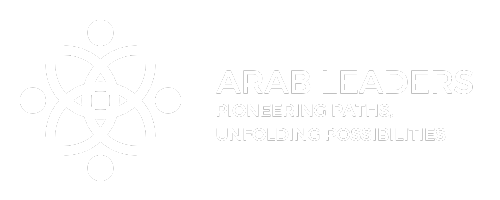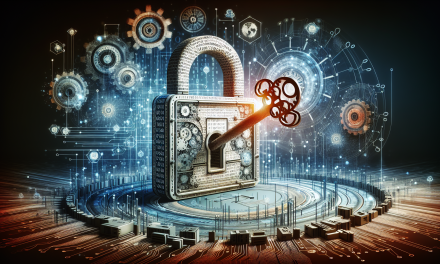Table of Contents
- Introduction
- Why Secure Windows Server 2016?
- Key Security Features of Windows Server 2016
- Implementing Essential Security Precautions
- Identity Management in Windows Server 2016
- Backup and Recovery Options
- Best Practices for Securing Windows Server 2016
- FAQs
- Conclusion
Introduction
Understanding how to secure your Windows Server 2016 environment is crucial in today’s digital landscape. With cyber threats evolving rapidly, it’s essential for IT professionals to have a comprehensive grasp of security measures. Organizations around the world depend on Windows Server 2016 for their infrastructure, making it imperative to focus on its security features. Through practical training and resources, enhancing your skill set becomes more manageable, leading to a robust foundational knowledge of protecting the server.
Why Secure Windows Server 2016?
Securing Windows Server 2016 plays a pivotal role in safeguarding sensitive information, ensuring system integrity, and maintaining availability. When businesses fail to protect their systems adequately, they expose themselves to various risks, including data breaches, loss of customer trust, and hefty financial penalties. Hence, understanding the importance of security within Windows Server 2016 is critical. Effective security minimizes vulnerabilities and helps organizations stay ahead of potential threats.
Impact of Cyber Threats
The impact of cyber threats on businesses can be devastating. Ransomware attacks, data leaks, and unauthorized access can result in significant financial and reputational damage. By implementing strong security measures within Windows Server 2016, businesses can mitigate these risks and protect their assets. Moreover, a proactive approach to security fosters a culture of safety within the organization.
The Role of Training
Moreover, knowledge and training on security policies, Azure integration, and best practices significantly enhance IT professionals’ capabilities. Gaining expertise through a Microsoft Securing Windows Server 2016 Training Course provides hands-on experience with real-world scenarios, fostering confidence in securing and managing server environments effectively.
Key Security Features of Windows Server 2016
Windows Server 2016 includes several built-in security features that bolster its defenses. By taking full advantage of these features, organizations can create robust security postures.
Windows Defender
First and foremost, Windows Defender plays a crucial role in protecting servers from malware and other malicious threats. This feature automatically scans for and removes threats, providing real-time protection.
Just-In-Time (JIT) Administration
Additionally, the Just-In-Time (JIT) administration feature minimizes the attack surface by providing users access to critical resources only when they require it. This means that administrative privileges are granted temporarily, reducing the window during which they can be exploited.
Shielded Virtual Machines
Furthermore, Shielded Virtual Machines offer significant security for virtual environments. These machines protect against unauthorized access and ensure the integrity of the virtual system.
Credential Guard
Credential Guard securely stores user credentials and defends against credential theft. This feature is crucial for ensuring that sensitive data remains confidential.
Implementing Essential Security Precautions
Taking proactive steps to secure your Windows Server 2016 environment can greatly enhance its security posture. Here are some essential precautions to consider:
Regular Updates and Patch Management
Regular updates and patches are vital for keeping the server secure. Applying the latest security patches helps close vulnerabilities that could be exploited by attackers.
Configuring Firewall Settings
Additionally, configuring Windows Firewall settings safeguards the server from unauthorized access. Careful configuration of firewall rules can limit exposure to external threats.
Monitoring Logs and Alerts
Moreover, continuously monitoring logs and alerts provides insight into unusual activities. Utilizing logging tools enables administrators to spot potential breaches and react swiftly.
Identity Management in Windows Server 2016
Identity management is a cornerstone of security in Windows Server 2016. Properly managing identities can prevent unauthorized access to critical systems.
Implementing Active Directory
Active Directory plays an essential role in managing user identities and permissions. Utilizing the features of Active Directory, organizations can implement a robust identity management framework.
Multi-Factor Authentication (MFA)
Additionally, adopting Multi-Factor Authentication (MFA) significantly enhances security. MFA requires users to verify their identity through multiple means, such as passwords and security tokens, making unauthorized access exceedingly difficult.
Role-Based Access Control (RBAC)
Lastly, Role-Based Access Control (RBAC) ensures that users have access only to the information necessary for their roles. This limits exposure to sensitive data and reduces security risks.
Backup and Recovery Options
Having a solid backup and recovery strategy can be a lifesaver in the event of a disaster. Windows Server 2016 offers various backup options to ensure that data remains safe and recoverable.
Windows Server Backup
The integrated Windows Server Backup feature allows organizations to create full or incremental backups easily. This provides a safety net and ensures data can be restored promptly.
Azure Backup
Additionally, integrating Azure Backup expands recovery options to the cloud. This offers greater flexibility and redundancy, ensuring data remains accessible regardless of on-premises failures.
Best Practices for Securing Windows Server 2016
Implementing the following best practices will ensure that your Windows Server 2016 environment remains secure:
Use Strong Password Policies
Establishing strong password policies is essential in minimizing unauthorized access. Ensure that password complexity requirements are set and encourage periodic updates.
Limit User Privileges
Limit user privileges to only what is necessary for their roles. By enforcing the principle of least privilege, organizations can drastically reduce attack vectors.
Regular Security Audits
Conduct regular security audits to assess the security posture of your Windows Server 2016. Identify vulnerabilities and rectify them promptly to stay ahead of threats.
Invest in Training and Development
Moreover, investing in constant education for IT staff enhances the overall security strategy of your organization. For instance, exploring further insights into identity management can be beneficial: Unlocking the Power of Identity with Windows Server 2016.
FAQs
What are the main security features of Windows Server 2016?
The main security features include Windows Defender, Just-In-Time (JIT) Administration, Shielded Virtual Machines, and Credential Guard.
How can I learn more about securing Windows Server 2016?
Various resources, such as hands-on training and workshops, can provide deeper insights. One effective way to enhance your understanding is through the Microsoft Securing Windows Server 2016 Training Course.
Why is identity management crucial in Windows Server 2016?
Identity management is critical as it helps prevent unauthorized access to sensitive information, ensuring only the right users have the appropriate permissions.
What backup solutions are available for Windows Server 2016?
Windows Server Backup and Azure Backup are two solid options for ensuring data safety and recoverability.
Conclusion
In conclusion, mastering the security features of Windows Server 2016 is essential for any IT professional looking to safeguard their organization’s information. From identity management to regular backups, every aspect contributes to the overall security framework. By implementing best practices, utilizing the built-in security features, and committing to ongoing training, professionals can significantly reduce vulnerabilities and protect critical systems. Furthermore, immersing yourself in resources, such as this insightful read on elevating your career with MCSA Windows Server 2016 skills upgrade and unlocking your future with MCSA certification Windows Server 2016 boot training camp will help solidify your expertise in this area.
Ultimately, remember that securing your server infrastructure is an ongoing process and requires diligence, continuous learning, and strategic planning.