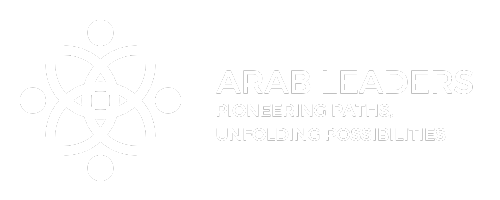Table of Contents
“Breaking down barriers, one buzzword at a time.”
Introduction
Understanding Accessibility Buzzwords
Accessibility buzzwords are terms and phrases used in the field of accessibility to describe various concepts, technologies, and best practices. It is important to have a clear understanding of these buzzwords in order to effectively communicate and implement accessibility measures. In this guide, we will explore some common accessibility buzzwords and their meanings.
Universal Design
In the world of accessibility, there are many buzzwords that are commonly used to describe various concepts and practices. Understanding these buzzwords is essential for anyone working in the field of universal design, as they can help to clarify and communicate important ideas and principles. In this article, we will explore some of the most common accessibility buzzwords and what they mean in the context of universal design.
One of the most important buzzwords in the world of accessibility is “universal design.” Universal design is a concept that refers to the design of products, environments, and systems that are usable by all people, to the greatest extent possible, without the need for adaptation or specialized design. In other words, universal design aims to create products and environments that are accessible to everyone, regardless of their abilities or disabilities.
Another important buzzword in the world of accessibility is “inclusive design.” Inclusive design is a similar concept to universal design, but with a focus on ensuring that products and environments are accessible to as many people as possible, including those with disabilities. Inclusive design goes beyond simply meeting the needs of people with disabilities and aims to create products and environments that are usable by everyone, regardless of their abilities.
“Accessibility” is another buzzword that is commonly used in the world of universal design. Accessibility refers to the design of products, environments, and systems that are usable by people with disabilities. Accessibility is a key principle of universal design, as it ensures that everyone, regardless of their abilities, can access and use products and environments in a meaningful way.
“Adaptive technology” is a buzzword that is often used in the context of accessibility. Adaptive technology refers to devices, tools, and software that are designed to help people with disabilities access and use products and environments. Adaptive technology can include things like screen readers for people with visual impairments, alternative keyboards for people with mobility impairments, and voice recognition software for people with speech impairments.
“Assistive technology” is another buzzword that is commonly used in the world of accessibility. Assistive technology refers to devices, tools, and software that are designed to help people with disabilities perform specific tasks or activities. Assistive technology can include things like hearing aids for people with hearing impairments, wheelchairs for people with mobility impairments, and communication devices for people with speech impairments.
“Digital accessibility” is a buzzword that is becoming increasingly important in today’s digital world. Digital accessibility refers to the design of websites, apps, and other digital products that are usable by people with disabilities. Digital accessibility is essential for ensuring that everyone, regardless of their abilities, can access and use digital products in a meaningful way.
In conclusion, understanding accessibility buzzwords is essential for anyone working in the field of universal design. By familiarizing yourself with these buzzwords and what they mean, you can better communicate and implement important accessibility principles in your work. Universal design, inclusive design, accessibility, adaptive technology, assistive technology, and digital accessibility are just a few of the key buzzwords that are important to know in the world of accessibility. By incorporating these concepts into your work, you can help to create products and environments that are accessible to everyone, regardless of their abilities or disabilities.
Inclusive Design

Accessibility in design is a crucial aspect that ensures everyone, regardless of their abilities, can access and use products, services, and environments. In recent years, there has been a growing awareness of the importance of inclusive design, leading to the emergence of various accessibility buzzwords. These buzzwords are often used in discussions around accessibility and inclusive design, but not everyone may fully understand what they mean. In this article, we will explore some common accessibility buzzwords and their significance in creating inclusive experiences for all.
One of the most commonly used accessibility buzzwords is “universal design.” Universal design refers to the concept of creating products, environments, and services that are usable by all people, to the greatest extent possible, without the need for adaptation or specialized design. In other words, universal design aims to make things accessible to everyone, regardless of their age, ability, or background. This approach not only benefits people with disabilities but also enhances the user experience for everyone.
Another important accessibility buzzword is “inclusive design.” Inclusive design goes beyond universal design by considering the diverse needs and preferences of all users. It involves actively involving people with disabilities in the design process to ensure that their perspectives are taken into account. Inclusive design aims to create products and services that are not only accessible but also usable and enjoyable for everyone. By embracing inclusive design principles, designers can create more innovative and user-friendly solutions that cater to a wider range of users.
“Accessibility” is another buzzword that is often used in discussions around inclusive design. Accessibility refers to the design of products, devices, services, or environments that can be used by people with disabilities. This includes making sure that digital content is perceivable, operable, and understandable for all users, regardless of their abilities. Accessibility is essential for ensuring that everyone has equal access to information and resources, enabling them to participate fully in society.
“User experience” (UX) is a buzzword that is closely related to accessibility. UX design focuses on creating meaningful and relevant experiences for users by considering their needs, preferences, and limitations. Accessibility is a key component of UX design, as it ensures that all users can interact with a product or service in a way that is intuitive and efficient. By prioritizing accessibility in UX design, designers can create more inclusive and user-friendly experiences that benefit everyone.
“Digital inclusion” is another buzzword that is gaining traction in discussions around accessibility. Digital inclusion refers to the efforts to ensure that everyone has access to and can effectively use digital technologies. This includes addressing barriers such as lack of internet access, digital literacy, and assistive technologies. Digital inclusion is essential for promoting equal opportunities and participation in the digital world, enabling people with disabilities to fully engage with online content and services.
In conclusion, understanding accessibility buzzwords is essential for creating inclusive experiences that cater to the diverse needs of all users. By embracing concepts such as universal design, inclusive design, accessibility, user experience, and digital inclusion, designers can create products and services that are accessible, usable, and enjoyable for everyone. By prioritizing accessibility in design, we can build a more inclusive and equitable society where everyone has equal access to information and resources.
Web Accessibility
In the world of web accessibility, there are many buzzwords and terms that are commonly used to describe various aspects of making websites more inclusive and usable for all individuals. Understanding these terms is essential for anyone involved in creating or maintaining websites, as they can help guide decisions and ensure that websites are accessible to as many people as possible.
One of the most common buzzwords in web accessibility is “ADA compliance.” The Americans with Disabilities Act (ADA) is a civil rights law that prohibits discrimination against individuals with disabilities in all areas of public life, including websites. ADA compliance refers to ensuring that websites are accessible to individuals with disabilities, such as those who are blind or have low vision, deaf or hard of hearing, or have mobility impairments. This can involve making sure that websites are compatible with screen readers, have captions for videos, and are navigable using only a keyboard.
Another important term in web accessibility is “WCAG compliance.” The Web Content Accessibility Guidelines (WCAG) are a set of guidelines developed by the World Wide Web Consortium (W3C) to help make web content more accessible to individuals with disabilities. WCAG compliance involves following these guidelines to ensure that websites are perceivable, operable, understandable, and robust for all users. This can include providing text alternatives for non-text content, ensuring that content is navigable using a keyboard, and designing websites in a way that is compatible with assistive technologies.
“Alt text” is another buzzword that is commonly used in web accessibility. Alt text, short for alternative text, is a brief description of an image that is used to provide context for individuals who are unable to see the image. This can be helpful for individuals who are blind or have low vision, as screen readers can read out the alt text to describe the image to them. Alt text should be descriptive and concise, providing enough information for individuals to understand the content of the image without being too verbose.
“Keyboard accessibility” is another important concept in web accessibility. Keyboard accessibility refers to designing websites in a way that allows users to navigate and interact with the site using only a keyboard, without the need for a mouse or other pointing device. This is important for individuals who have mobility impairments or who are unable to use a mouse for any reason. Ensuring keyboard accessibility involves making sure that all interactive elements on a website can be accessed and activated using only the keyboard, and that users can navigate through the site in a logical and intuitive way.
In conclusion, understanding accessibility buzzwords is essential for anyone involved in creating or maintaining websites. By familiarizing yourself with terms such as ADA compliance, WCAG compliance, alt text, and keyboard accessibility, you can help ensure that websites are accessible to as many individuals as possible. By following best practices and guidelines for web accessibility, you can create a more inclusive and usable web experience for all users.
Digital Accessibility
In the world of digital accessibility, there are many buzzwords and terms that are commonly used to describe various aspects of making websites, apps, and other digital content accessible to all users. Understanding these buzzwords is essential for anyone involved in creating or maintaining digital content, as they can help guide decisions and ensure that accessibility best practices are being followed.
One of the most common buzzwords in digital accessibility is “WCAG,” which stands for the Web Content Accessibility Guidelines. These guidelines are a set of recommendations for making web content more accessible to people with disabilities. WCAG is divided into four principles: perceivable, operable, understandable, and robust. Each principle has a set of guidelines and success criteria that must be met in order for a website to be considered accessible.
Another important buzzword in digital accessibility is “screen reader.” A screen reader is a software program that reads aloud the text on a computer screen, allowing people who are blind or visually impaired to access digital content. Screen readers are an essential tool for many people with disabilities, and it is important for developers to ensure that their websites and apps are compatible with these programs.
“Alt text” is another buzzword that is frequently used in the context of digital accessibility. Alt text is a brief description of an image that is included in the HTML code of a webpage. This description is read aloud by screen readers, allowing people who are blind or visually impaired to understand the content of the image. Alt text is a simple but crucial aspect of making digital content accessible to all users.
“Keyboard navigation” is another important buzzword in digital accessibility. Keyboard navigation refers to the ability to navigate a website using only the keyboard, without the need for a mouse or other pointing device. This is important for people with mobility impairments who may have difficulty using a mouse. Developers should ensure that all interactive elements on a website can be accessed and activated using only the keyboard.
“Color contrast” is a buzzword that is often used in the context of visual accessibility. Color contrast refers to the difference in brightness between text and its background. Low color contrast can make text difficult to read, especially for people with low vision. It is important for developers to ensure that text has sufficient color contrast with its background in order to make it accessible to all users.
“Responsive design” is another buzzword that is important for digital accessibility. Responsive design refers to the practice of designing websites and apps that adapt to different screen sizes and devices. This is important for people with disabilities who may use a variety of devices to access digital content. Responsive design ensures that content is accessible and usable across a wide range of devices.
In conclusion, understanding accessibility buzzwords is essential for anyone involved in creating or maintaining digital content. These terms can help guide decisions and ensure that accessibility best practices are being followed. By familiarizing yourself with these buzzwords and incorporating them into your work, you can help make the digital world a more inclusive and accessible place for all users.
Assistive Technology
In the world of assistive technology, there are many buzzwords and terms that can be confusing to those who are not familiar with the field. Understanding these terms is crucial for anyone looking to navigate the world of accessibility and ensure that they are making informed decisions about the tools and resources they use.
One of the most common buzzwords in the world of accessibility is “universal design.” Universal design refers to the concept of creating products, environments, and systems that are accessible to people of all abilities. This means designing with the needs of everyone in mind, rather than creating separate solutions for different groups of people. Universal design is an important principle in the field of accessibility, as it ensures that everyone has equal access to the tools and resources they need.
Another important buzzword in the world of accessibility is “assistive technology.” Assistive technology refers to any device or tool that helps people with disabilities perform tasks that they would otherwise have difficulty with. This can include everything from screen readers for people with visual impairments to adaptive keyboards for people with mobility issues. Assistive technology is a crucial part of ensuring that people with disabilities have equal access to information and resources.
One term that is often used in discussions of accessibility is “ADA compliance.” The Americans with Disabilities Act (ADA) is a piece of legislation that prohibits discrimination against people with disabilities in all areas of public life, including jobs, schools, transportation, and all public and private places that are open to the general public. ADA compliance refers to the process of ensuring that buildings, websites, and other resources are accessible to people with disabilities in accordance with the requirements of the ADA.
Another important concept in the world of accessibility is “inclusion.” Inclusion refers to the idea of creating environments and systems that are welcoming and accessible to people of all abilities. This means not only providing the tools and resources that people with disabilities need to participate fully, but also creating a culture of acceptance and understanding that values diversity and inclusion.
One term that is often used in discussions of accessibility is “WCAG compliance.” The Web Content Accessibility Guidelines (WCAG) are a set of guidelines developed by the World Wide Web Consortium (W3C) to ensure that websites are accessible to people with disabilities. WCAG compliance refers to the process of ensuring that websites meet these guidelines and are accessible to people of all abilities.
Overall, understanding these accessibility buzzwords is crucial for anyone looking to navigate the world of assistive technology and ensure that they are making informed decisions about the tools and resources they use. By familiarizing yourself with these terms and concepts, you can help create a more inclusive and accessible world for people of all abilities.
User Experience (UX) Design
In the world of user experience (UX) design, accessibility is a crucial aspect that cannot be overlooked. As designers strive to create products and services that are inclusive and user-friendly for all individuals, understanding accessibility buzzwords is essential. These buzzwords are commonly used in the field of UX design to describe various aspects of accessibility and ensure that digital products are usable by everyone, regardless of their abilities.
One of the most common accessibility buzzwords is “ADA compliance.” The Americans with Disabilities Act (ADA) is a civil rights law that prohibits discrimination against individuals with disabilities in all areas of public life, including jobs, schools, transportation, and all public and private places that are open to the general public. ADA compliance refers to the adherence to the standards set forth in the ADA to ensure that digital products are accessible to individuals with disabilities.
Another important accessibility buzzword is “WCAG compliance.” The Web Content Accessibility Guidelines (WCAG) are a set of guidelines developed by the World Wide Web Consortium (W3C) to make web content more accessible to individuals with disabilities. WCAG compliance ensures that digital products meet the standards set forth in the guidelines, making them usable by individuals with various disabilities, including visual, auditory, physical, speech, cognitive, language, learning, and neurological disabilities.
“Screen reader compatibility” is another accessibility buzzword that is commonly used in UX design. Screen readers are assistive technologies that allow individuals with visual impairments to access digital content by converting text into speech or braille. Designing digital products with screen reader compatibility in mind ensures that individuals with visual impairments can navigate and interact with the content effectively.
“Alt text” is a term that is often used in the context of accessibility in UX design. Alt text, short for alternative text, is a brief description of an image that is displayed when the image cannot be rendered on a web page. Alt text is essential for individuals with visual impairments who use screen readers to access digital content, as it provides them with a textual description of the image, allowing them to understand its content and context.
“Keyboard accessibility” is another important accessibility buzzword in UX design. Keyboard accessibility refers to the ability of individuals to navigate and interact with digital content using only a keyboard, without the need for a mouse or other pointing device. Designing digital products with keyboard accessibility in mind ensures that individuals with motor impairments or other disabilities that affect their ability to use a mouse can access and use the content effectively.
In conclusion, understanding accessibility buzzwords is essential for UX designers to create digital products that are inclusive and user-friendly for all individuals. By adhering to standards such as ADA compliance, WCAG compliance, screen reader compatibility, alt text, and keyboard accessibility, designers can ensure that their products are accessible to individuals with disabilities and provide a positive user experience for all users. Accessibility should be a top priority in UX design, and by familiarizing themselves with these accessibility buzzwords, designers can create products that are usable by everyone, regardless of their abilities.
Q&A
1. What does the term “accessibility” mean in the context of technology?
Accessibility refers to the design of products, devices, services, or environments that can be used by people with disabilities.
2. What is the difference between “accessibility” and “inclusivity”?
Accessibility focuses on ensuring that people with disabilities can access and use a product or service, while inclusivity goes beyond that to consider the needs of all users, regardless of ability.
3. What is the meaning of the term “universal design”?
Universal design refers to the concept of designing products, environments, and services that are usable by all people, to the greatest extent possible, without the need for adaptation or specialized design.
4. What does “WCAG” stand for and what is its purpose?
WCAG stands for Web Content Accessibility Guidelines, which are a set of guidelines developed by the World Wide Web Consortium (W3C) to make web content more accessible to people with disabilities.
5. What is the significance of “a11y” in the context of accessibility?
“A11y” is a shorthand way of writing “accessibility,” where the number 11 represents the 11 letters between the “a” and “y” in the word. It is commonly used in the accessibility community to refer to accessibility-related topics.
6. What does the term “assistive technology” refer to?
Assistive technology refers to devices, software, or equipment that help people with disabilities perform tasks that they would otherwise have difficulty or inability to do.
Conclusion
Understanding accessibility buzzwords is crucial for creating inclusive and user-friendly experiences for all individuals. By familiarizing oneself with terms such as “ADA compliance,” “WCAG guidelines,” and “screen reader compatibility,” designers and developers can ensure that their digital products are accessible to everyone, regardless of their abilities. Prioritizing accessibility not only benefits users with disabilities but also improves overall usability and user experience. It is essential to stay informed and educated on accessibility buzzwords to promote inclusivity and diversity in the digital landscape.