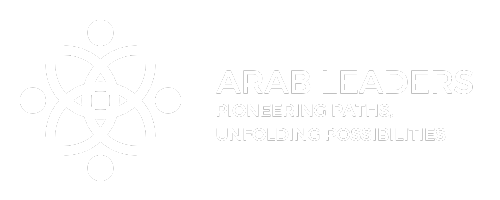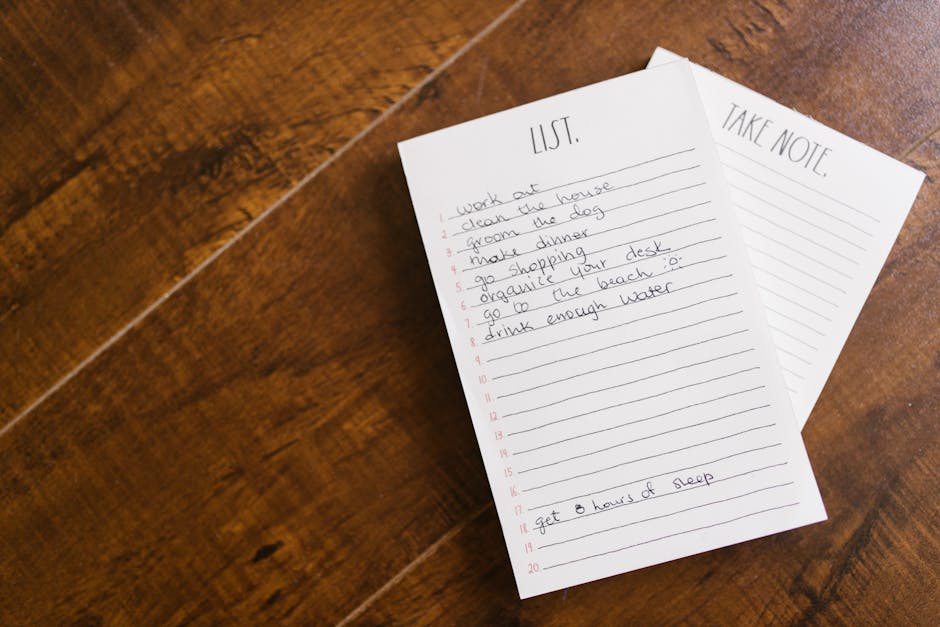Table of Contents
- Introduction
- Benefits of Using Prioritization Matrix Templates
- How to Create a Prioritization Matrix Template
- Top 5 Prioritization Matrix Templates for Project Management
- Prioritization Matrix Templates for Personal Productivity
- Using Prioritization Matrix Templates for Decision Making
- Prioritization Matrix Templates for Time Management
- Prioritization Matrix Templates for Team Collaboration
- Customizing Prioritization Matrix Templates for Specific Needs
- Comparing Different Prioritization Matrix Templates for Effectiveness
- Q&A
- Conclusion
“Streamline your priorities with these free templates.”
Introduction
Introduction:
Prioritization Matrix Templates are essential tools for organizing tasks and ideas in a structured and efficient manner. By using these templates, individuals and teams can prioritize their work based on criteria such as importance, urgency, and impact. In this article, we will explore three free tools that can help you create and utilize prioritization matrix templates to streamline your workflow and achieve your goals effectively.
Benefits of Using Prioritization Matrix Templates
Prioritization matrix templates are valuable tools for organizing tasks and ideas in a systematic and efficient manner. By using these templates, individuals and teams can prioritize their work based on criteria such as importance, urgency, and impact. This helps to ensure that the most critical tasks are completed first, leading to increased productivity and success.
One of the key benefits of using prioritization matrix templates is that they provide a visual representation of tasks and ideas, making it easier to see the big picture and identify priorities. This can be especially helpful when working on complex projects with multiple moving parts. By laying out tasks in a matrix format, individuals can quickly assess which tasks are most important and allocate their time and resources accordingly.
Another benefit of using prioritization matrix templates is that they help to eliminate decision fatigue. When faced with a long list of tasks or ideas, it can be overwhelming to try to determine which ones to focus on first. By using a prioritization matrix, individuals can objectively evaluate each task based on predetermined criteria, making it easier to make decisions and move forward with confidence.
In addition, prioritization matrix templates can help to improve communication and collaboration within teams. By using a common framework for prioritizing tasks, team members can align their efforts and work towards a shared goal. This can help to prevent misunderstandings and conflicts, leading to a more cohesive and productive team dynamic.
There are many different types of prioritization matrix templates available, each with its own unique features and benefits. Three free tools that are particularly popular among professionals are the Eisenhower Matrix, the Priority Matrix, and the Value vs. Complexity Matrix.
The Eisenhower Matrix, also known as the Urgent-Important Matrix, is a simple yet powerful tool for prioritizing tasks based on their urgency and importance. Tasks are divided into four quadrants: urgent and important, important but not urgent, urgent but not important, and neither urgent nor important. This helps individuals to focus on the most critical tasks while also making time for important but less urgent tasks.
The Priority Matrix is another popular tool that helps individuals to prioritize tasks based on their impact and effort. Tasks are categorized into four quadrants: quick wins, major projects, fill-ins, and thankless tasks. This helps individuals to identify high-impact tasks that require minimal effort, as well as low-impact tasks that can be delegated or eliminated.
The Value vs. Complexity Matrix is a more advanced tool that helps individuals to prioritize tasks based on their value and complexity. Tasks are plotted on a two-dimensional grid, with value on the x-axis and complexity on the y-axis. This helps individuals to identify high-value tasks that are relatively simple to complete, as well as low-value tasks that are complex and time-consuming.
In conclusion, prioritization matrix templates are valuable tools for organizing tasks and ideas in a systematic and efficient manner. By using these templates, individuals and teams can prioritize their work based on criteria such as importance, urgency, and impact. This helps to ensure that the most critical tasks are completed first, leading to increased productivity and success. The Eisenhower Matrix, the Priority Matrix, and the Value vs. Complexity Matrix are three free tools that can help individuals to prioritize their work and achieve their goals.
How to Create a Prioritization Matrix Template
Prioritization matrix templates are essential tools for organizing tasks and ideas in a systematic and efficient manner. By using these templates, individuals and teams can prioritize their work based on criteria such as importance, urgency, and impact. This helps in ensuring that the most critical tasks are completed first, leading to increased productivity and success.
Creating a prioritization matrix template can seem like a daunting task, but with the right tools and guidance, it can be a straightforward process. In this article, we will explore three free tools that can help you create a prioritization matrix template for your tasks and ideas.
The first tool we will discuss is the Eisenhower Matrix, also known as the Urgent-Important Matrix. This matrix is based on the principle that tasks can be categorized into four quadrants: urgent and important, important but not urgent, urgent but not important, and neither urgent nor important. By using this matrix, you can prioritize your tasks based on their urgency and importance, ensuring that you focus on the most critical tasks first.
The second tool we will explore is the Value vs. Complexity Matrix. This matrix helps you prioritize tasks based on their value and complexity. Tasks that are high in value but low in complexity should be prioritized first, as they offer the most significant return on investment. On the other hand, tasks that are low in value and high in complexity should be deprioritized or delegated to others.
The third tool we will look at is the Impact vs. Effort Matrix. This matrix helps you prioritize tasks based on their impact and effort required. Tasks that have a high impact but low effort should be prioritized first, as they can lead to significant results with minimal effort. Conversely, tasks that have low impact and high effort should be deprioritized or eliminated altogether.
When creating a prioritization matrix template, it is essential to consider the specific criteria that are most relevant to your tasks and ideas. By using one of the tools mentioned above, you can create a customized matrix that aligns with your goals and priorities.
In conclusion, prioritization matrix templates are valuable tools for organizing tasks and ideas in a systematic and efficient manner. By using tools such as the Eisenhower Matrix, Value vs. Complexity Matrix, and Impact vs. Effort Matrix, you can prioritize your work effectively and ensure that you focus on the most critical tasks first. By creating a prioritization matrix template that aligns with your goals and priorities, you can increase productivity and achieve success in your personal and professional endeavors.
Top 5 Prioritization Matrix Templates for Project Management
Prioritization matrix templates are essential tools for project management, helping teams organize tasks and ideas in a systematic way. By using these templates, project managers can prioritize tasks based on their importance and urgency, ensuring that the team stays focused on the most critical activities. In this article, we will explore three free prioritization matrix templates that can help streamline your project management process.
The first template on our list is the Eisenhower Matrix, also known as the Urgent-Important Matrix. This template categorizes tasks into four quadrants based on their urgency and importance. Tasks that are both urgent and important fall into the top left quadrant, while tasks that are important but not urgent are placed in the top right quadrant. Tasks that are urgent but not important go in the bottom left quadrant, and tasks that are neither urgent nor important are placed in the bottom right quadrant.
The Eisenhower Matrix is a simple yet powerful tool that can help project managers prioritize tasks effectively. By focusing on tasks that are both urgent and important, teams can ensure that they are addressing critical issues in a timely manner. This template also helps teams identify tasks that may be consuming valuable time and resources but are not contributing to the overall project goals.
The second template on our list is the Value vs. Complexity Matrix. This template categorizes tasks based on their value to the project and the level of complexity involved in completing them. Tasks that are high in value and low in complexity are placed in the top left quadrant, while tasks that are high in value but high in complexity are placed in the top right quadrant. Tasks that are low in value but low in complexity go in the bottom left quadrant, and tasks that are low in value and high in complexity are placed in the bottom right quadrant.
The Value vs. Complexity Matrix is a useful tool for project managers to prioritize tasks based on their impact on the project and the resources required to complete them. By focusing on tasks that are high in value and low in complexity, teams can maximize their efficiency and productivity. This template also helps teams identify tasks that may be high in complexity but low in value, allowing them to allocate resources more effectively.
The third template on our list is the Impact vs. Effort Matrix. This template categorizes tasks based on their potential impact on the project and the level of effort required to complete them. Tasks that have a high impact and low effort are placed in the top left quadrant, while tasks that have a high impact but high effort are placed in the top right quadrant. Tasks that have a low impact but low effort go in the bottom left quadrant, and tasks that have a low impact and high effort are placed in the bottom right quadrant.
The Impact vs. Effort Matrix is a valuable tool for project managers to prioritize tasks based on their potential impact on the project and the resources required to complete them. By focusing on tasks that have a high impact and low effort, teams can achieve significant results with minimal resources. This template also helps teams identify tasks that may require a high level of effort but have a low impact on the project, allowing them to allocate resources more efficiently.
In conclusion, prioritization matrix templates are essential tools for project management, helping teams organize tasks and ideas in a systematic way. By using these templates, project managers can prioritize tasks based on their importance and urgency, ensuring that the team stays focused on the most critical activities. The Eisenhower Matrix, Value vs. Complexity Matrix, and Impact vs. Effort Matrix are three free tools that can help streamline your project management process and improve your team’s productivity.
Prioritization Matrix Templates for Personal Productivity
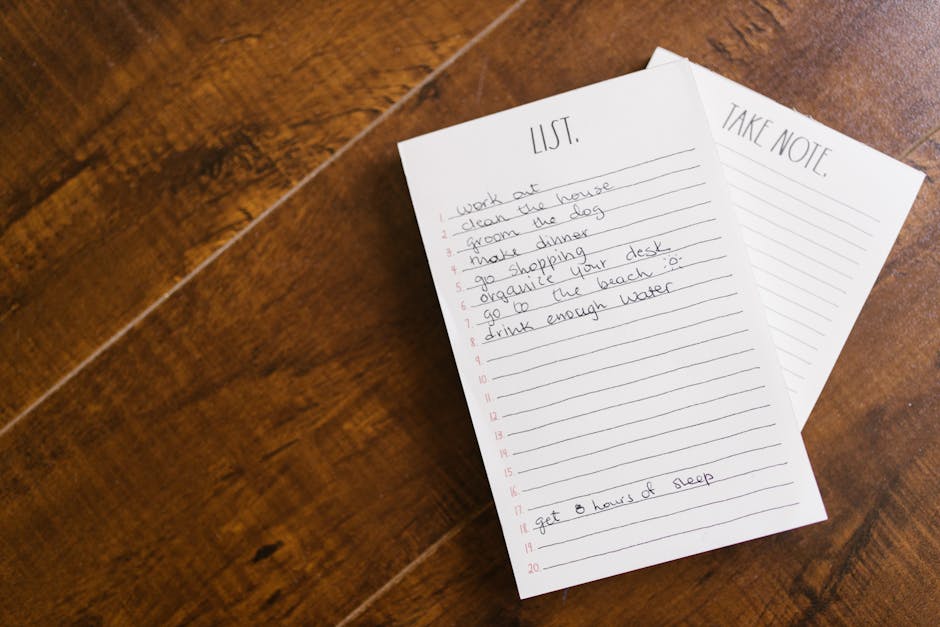
Prioritization matrix templates are essential tools for organizing tasks and ideas, especially when it comes to personal productivity. These templates help individuals prioritize their tasks based on importance and urgency, allowing them to focus on what matters most and avoid feeling overwhelmed by a long to-do list. In this article, we will explore three free prioritization matrix templates that can help you stay organized and efficient in your daily life.
The first template we will discuss is the Eisenhower Matrix, also known as the Urgent-Important Matrix. This matrix is based on a simple four-quadrant system that categorizes tasks into four categories: urgent and important, important but not urgent, urgent but not important, and neither urgent nor important. By using this matrix, you can quickly identify which tasks require immediate attention and which can be delegated or postponed. This can help you prioritize your tasks effectively and ensure that you are focusing on the most critical activities first.
The second template we will look at is the MoSCoW method, which stands for Must, Should, Could, and Won’t. This method is particularly useful for prioritizing project tasks or ideas based on their importance and impact on the overall project goals. By categorizing tasks into these four categories, you can easily identify which tasks are essential for the project’s success and which can be considered optional. This can help you allocate your time and resources more efficiently and ensure that you are working on the most critical tasks first.
The third template we will explore is the Value vs. Complexity Matrix, which helps individuals prioritize tasks based on their value and complexity. This matrix categorizes tasks into four quadrants: high value, low complexity; high value, high complexity; low value, low complexity; and low value, high complexity. By using this matrix, you can identify which tasks will provide the most significant value with the least amount of effort and prioritize them accordingly. This can help you focus on tasks that will have the most significant impact on your goals and avoid wasting time on low-value, high-complexity tasks.
Overall, prioritization matrix templates are valuable tools for organizing tasks and ideas, especially when it comes to personal productivity. By using these templates, you can prioritize your tasks effectively, allocate your time and resources efficiently, and ensure that you are focusing on what matters most. Whether you prefer the simplicity of the Eisenhower Matrix, the flexibility of the MoSCoW method, or the strategic approach of the Value vs. Complexity Matrix, there is a prioritization matrix template that can help you stay organized and efficient in your daily life. Try out these free tools today and see how they can help you achieve your goals and improve your productivity.
Using Prioritization Matrix Templates for Decision Making
Prioritization matrix templates are valuable tools for organizing tasks and ideas, especially when faced with a multitude of options and limited resources. These templates help individuals and teams make informed decisions by visually representing the importance and urgency of each task or idea. By using a prioritization matrix, individuals can allocate their time and resources more effectively, ensuring that the most critical tasks are completed first.
There are several different types of prioritization matrix templates available, each with its own unique features and benefits. In this article, we will explore three free tools that can help you organize your tasks and ideas more efficiently.
The first tool we will discuss is the Eisenhower Matrix, also known as the Urgent-Important Matrix. This matrix is based on a quote attributed to former U.S. President Dwight D. Eisenhower, who said, “What is important is seldom urgent, and what is urgent is seldom important.” The Eisenhower Matrix divides tasks into four quadrants: urgent and important, important but not urgent, urgent but not important, and neither urgent nor important. By categorizing tasks in this way, individuals can prioritize their work based on its importance and urgency, ensuring that they focus on the most critical tasks first.
The second tool we will explore is the Value vs. Complexity Matrix. This matrix helps individuals prioritize tasks based on their value and complexity. Tasks that are high in value but low in complexity are considered quick wins and should be completed first. Tasks that are high in value and high in complexity may require more time and resources but are still worth pursuing. Tasks that are low in value and low in complexity can be deprioritized or delegated to others. By using the Value vs. Complexity Matrix, individuals can ensure that they are focusing on tasks that will have the greatest impact on their goals.
The third tool we will discuss is the Impact vs. Effort Matrix. This matrix helps individuals prioritize tasks based on their potential impact and the effort required to complete them. Tasks that have a high impact and require low effort are considered quick wins and should be completed first. Tasks that have a high impact but require high effort may be worth pursuing but will require more time and resources. Tasks that have a low impact and require low effort can be deprioritized or delegated to others. By using the Impact vs. Effort Matrix, individuals can ensure that they are focusing on tasks that will have the greatest impact with the least amount of effort.
In conclusion, prioritization matrix templates are valuable tools for organizing tasks and ideas. By using these templates, individuals can make informed decisions about how to allocate their time and resources, ensuring that they focus on the most critical tasks first. The Eisenhower Matrix, Value vs. Complexity Matrix, and Impact vs. Effort Matrix are just a few examples of the many tools available to help individuals prioritize their work effectively. By incorporating these tools into your decision-making process, you can increase your productivity and achieve your goals more efficiently.
Prioritization Matrix Templates for Time Management
Prioritization matrix templates are essential tools for organizing tasks and ideas, especially when it comes to time management. These templates help individuals and teams prioritize their work based on factors such as urgency, importance, and resources available. By using a prioritization matrix, you can ensure that you are focusing on the most critical tasks and making the best use of your time.
One of the most popular prioritization matrix templates is the Eisenhower Matrix, also known as the Urgent-Important Matrix. This matrix categorizes tasks into four quadrants: urgent and important, important but not urgent, urgent but not important, and neither urgent nor important. By placing tasks into these quadrants, you can quickly see which tasks require immediate attention and which can be delegated or postponed.
Another useful prioritization matrix template is the Value vs. Complexity Matrix. This matrix helps you prioritize tasks based on their value to your goals and the complexity of completing them. By categorizing tasks into quadrants based on these factors, you can focus on high-value, low-complexity tasks first and allocate resources accordingly.
The MoSCoW method is another popular prioritization matrix template that helps you categorize tasks into four categories: Must have, Should have, Could have, and Won’t have. By using this method, you can prioritize tasks based on their importance to the project or goal, ensuring that you are focusing on the most critical tasks first.
When it comes to using prioritization matrix templates for time management, there are several free tools available that can help you organize your tasks and ideas effectively. One such tool is Trello, a popular project management tool that allows you to create boards, lists, and cards to organize your tasks. With Trello, you can easily create a prioritization matrix template and move tasks between quadrants as needed.
Another free tool for organizing tasks and ideas is Asana, a project management tool that allows you to create projects, tasks, and subtasks to prioritize your work. With Asana, you can use custom fields and tags to categorize tasks based on factors such as urgency, importance, and resources available, making it easy to create a prioritization matrix template.
Finally, Todoist is another free tool that can help you organize your tasks and ideas using prioritization matrix templates. With Todoist, you can create projects, tasks, and subtasks and use labels and filters to categorize tasks based on factors such as urgency, importance, and resources available. By using Todoist, you can easily create a prioritization matrix template and ensure that you are focusing on the most critical tasks first.
In conclusion, prioritization matrix templates are essential tools for organizing tasks and ideas, especially when it comes to time management. By using templates such as the Eisenhower Matrix, Value vs. Complexity Matrix, and MoSCoW method, you can prioritize your work effectively and ensure that you are focusing on the most critical tasks first. Additionally, free tools such as Trello, Asana, and Todoist can help you organize your tasks and ideas using prioritization matrix templates, making it easier to manage your time and resources efficiently.
Prioritization Matrix Templates for Team Collaboration
Prioritization matrix templates are essential tools for organizing tasks and ideas within a team setting. These templates help teams prioritize their work by visually representing the importance and urgency of each task or idea. By using a prioritization matrix, teams can ensure that they are focusing their time and resources on the most critical tasks, leading to increased productivity and efficiency.
There are many different prioritization matrix templates available, but three free tools stand out for their ease of use and effectiveness in team collaboration. These tools are Trello, Asana, and Airtable, each offering unique features that can help teams streamline their workflow and prioritize tasks effectively.
Trello is a popular project management tool that uses a card-based system to organize tasks and ideas. Teams can create boards for different projects or initiatives and then add cards for each task or idea. These cards can be moved between different lists, representing different stages of completion or priority. Trello also allows teams to assign tasks to specific team members, set due dates, and add comments or attachments to each card. This makes it easy for teams to collaborate on tasks and ensure that everyone is on the same page.
Asana is another powerful project management tool that offers a variety of features for team collaboration. Teams can create projects and tasks within Asana, assigning due dates, priorities, and dependencies to each task. Asana also allows teams to create custom fields, tags, and filters to help organize and prioritize tasks effectively. Teams can communicate within Asana by adding comments, attachments, and mentions to tasks, ensuring that everyone is informed and up to date on the status of each task.
Airtable is a flexible spreadsheet-database hybrid that can be used to create custom prioritization matrix templates. Teams can create tables within Airtable to organize tasks and ideas, adding columns for priority, due date, status, and other relevant information. Airtable allows teams to filter, sort, and group tasks based on different criteria, making it easy to prioritize tasks and focus on what is most important. Teams can also collaborate within Airtable by adding comments, attachments, and mentions to each task, ensuring that everyone is aligned on priorities and next steps.
Overall, prioritization matrix templates are essential tools for team collaboration, helping teams prioritize their work and focus on what is most important. By using tools like Trello, Asana, and Airtable, teams can streamline their workflow, improve communication, and increase productivity. These free tools offer a variety of features that can help teams organize tasks and ideas effectively, ensuring that everyone is working towards the same goals. Whether you are managing a small team or a large organization, prioritization matrix templates can help you stay organized and focused on what matters most.
Customizing Prioritization Matrix Templates for Specific Needs
When it comes to organizing tasks and ideas, prioritization matrix templates can be incredibly helpful tools. These templates allow you to visually map out your tasks and ideas based on their importance and urgency, helping you to focus on what matters most. While there are many pre-made prioritization matrix templates available online, customizing these templates to suit your specific needs can make them even more effective.
One of the key benefits of customizing prioritization matrix templates is that you can tailor them to fit the unique requirements of your project or organization. By making small adjustments to the template, you can ensure that it aligns perfectly with your goals and objectives. This level of customization can help you to better prioritize your tasks and ideas, leading to more efficient and effective decision-making.
There are several free tools available that can help you customize prioritization matrix templates for your specific needs. One such tool is Microsoft Excel, which offers a wide range of features that allow you to create and customize your own prioritization matrix templates. With Excel, you can easily add or remove columns, change the color scheme, and adjust the layout to suit your preferences. This level of flexibility makes Excel a popular choice for those looking to create customized prioritization matrix templates.
Another free tool that can help you customize prioritization matrix templates is Google Sheets. Like Excel, Google Sheets offers a range of customization options that allow you to create a template that meets your specific requirements. With Google Sheets, you can easily collaborate with others in real-time, making it a great choice for teams working on a project together. By customizing a prioritization matrix template in Google Sheets, you can ensure that everyone is on the same page and working towards the same goals.
For those looking for a more visually appealing option, Canva is a great tool for customizing prioritization matrix templates. Canva offers a wide range of design options, allowing you to create a template that is not only functional but also visually appealing. With Canva, you can easily add graphics, icons, and colors to your template, making it stand out and grab the attention of your team members. This level of customization can help to keep everyone engaged and motivated as they work through their tasks and ideas.
In conclusion, customizing prioritization matrix templates for your specific needs can help you to better organize your tasks and ideas. By using tools like Microsoft Excel, Google Sheets, and Canva, you can create templates that align perfectly with your goals and objectives. Whether you prefer a more traditional approach or a visually appealing design, there is a tool out there that can help you create a customized prioritization matrix template that works for you. So why not give it a try and see how it can improve your project management skills?
Comparing Different Prioritization Matrix Templates for Effectiveness
When it comes to managing tasks and ideas, prioritization is key. Without a clear system in place, it can be easy to become overwhelmed and lose sight of what needs to be done first. This is where prioritization matrix templates come in handy. These tools help you organize your tasks and ideas based on their importance and urgency, allowing you to focus on what matters most.
There are many different prioritization matrix templates available, each with its own unique features and benefits. In this article, we will compare three free tools for organizing tasks and ideas: the Eisenhower Matrix, the Priority Matrix, and the Value vs. Complexity Matrix.
The Eisenhower Matrix, also known as the Urgent-Important Matrix, is a simple yet effective tool for prioritizing tasks. It categorizes tasks into four quadrants based on their urgency and importance: urgent and important, important but not urgent, urgent but not important, and neither urgent nor important. This matrix helps you focus on the tasks that are both urgent and important, while also allowing you to delegate or eliminate tasks that are not a priority.
The Priority Matrix is another popular tool for organizing tasks and ideas. It categorizes tasks based on their importance and urgency, similar to the Eisenhower Matrix. However, the Priority Matrix also allows you to assign tasks to specific team members, set due dates, and track progress. This makes it a great tool for team collaboration and project management.
The Value vs. Complexity Matrix is a slightly different take on prioritization. Instead of focusing on urgency and importance, this matrix categorizes tasks based on their value and complexity. Tasks are divided into four quadrants: high value, low complexity; high value, high complexity; low value, low complexity; and low value, high complexity. This matrix helps you prioritize tasks based on their potential impact and the effort required to complete them.
Each of these prioritization matrix templates has its own strengths and weaknesses. The Eisenhower Matrix is simple and easy to use, making it a great tool for personal task management. The Priority Matrix is more robust and customizable, making it ideal for team collaboration. The Value vs. Complexity Matrix offers a different perspective on prioritization, focusing on the potential impact of tasks rather than their urgency.
In conclusion, prioritization matrix templates are valuable tools for organizing tasks and ideas. By using these tools, you can ensure that you are focusing on the most important and urgent tasks, while also considering the potential impact and effort required for each task. Whether you prefer the simplicity of the Eisenhower Matrix, the customization of the Priority Matrix, or the unique perspective of the Value vs. Complexity Matrix, there is a prioritization matrix template that will work for you. Take the time to explore these tools and find the one that best fits your needs.
Q&A
1. What is a Prioritization Matrix Template?
A Prioritization Matrix Template is a tool used to organize tasks and ideas based on their importance and urgency.
2. Why is it important to use a Prioritization Matrix Template?
Using a Prioritization Matrix Template helps individuals and teams prioritize tasks and ideas effectively, leading to better decision-making and time management.
3. What are the benefits of using a Prioritization Matrix Template?
Some benefits of using a Prioritization Matrix Template include improved focus, increased productivity, better resource allocation, and clearer communication.
4. How does a Prioritization Matrix Template work?
A Prioritization Matrix Template typically involves categorizing tasks or ideas based on criteria such as importance, urgency, effort required, or impact.
5. What are some common criteria used in a Prioritization Matrix Template?
Common criteria used in a Prioritization Matrix Template include importance, urgency, impact, effort required, cost, and risk.
6. What are some free tools for creating Prioritization Matrix Templates?
Some free tools for creating Prioritization Matrix Templates include Trello, Google Sheets, and Microsoft Excel.
7. How can Trello be used to create a Prioritization Matrix Template?
Trello can be used to create a Prioritization Matrix Template by setting up lists for different categories (e.g., high priority, medium priority, low priority) and using cards to represent tasks or ideas.
8. How can Google Sheets be used to create a Prioritization Matrix Template?
Google Sheets can be used to create a Prioritization Matrix Template by setting up a spreadsheet with columns for different criteria and rows for tasks or ideas, then assigning values to each cell based on the criteria.
9. How can Microsoft Excel be used to create a Prioritization Matrix Template?
Microsoft Excel can be used to create a Prioritization Matrix Template by setting up a spreadsheet with cells for different criteria and using conditional formatting to highlight tasks or ideas based on their priority level.
Conclusion
Prioritization Matrix Templates are valuable tools for organizing tasks and ideas. They help individuals and teams prioritize their work effectively, leading to better decision-making and resource allocation. By using these templates, individuals can focus on high-impact tasks and achieve their goals more efficiently. Overall, Prioritization Matrix Templates are essential for improving productivity and achieving success in various projects and endeavors.